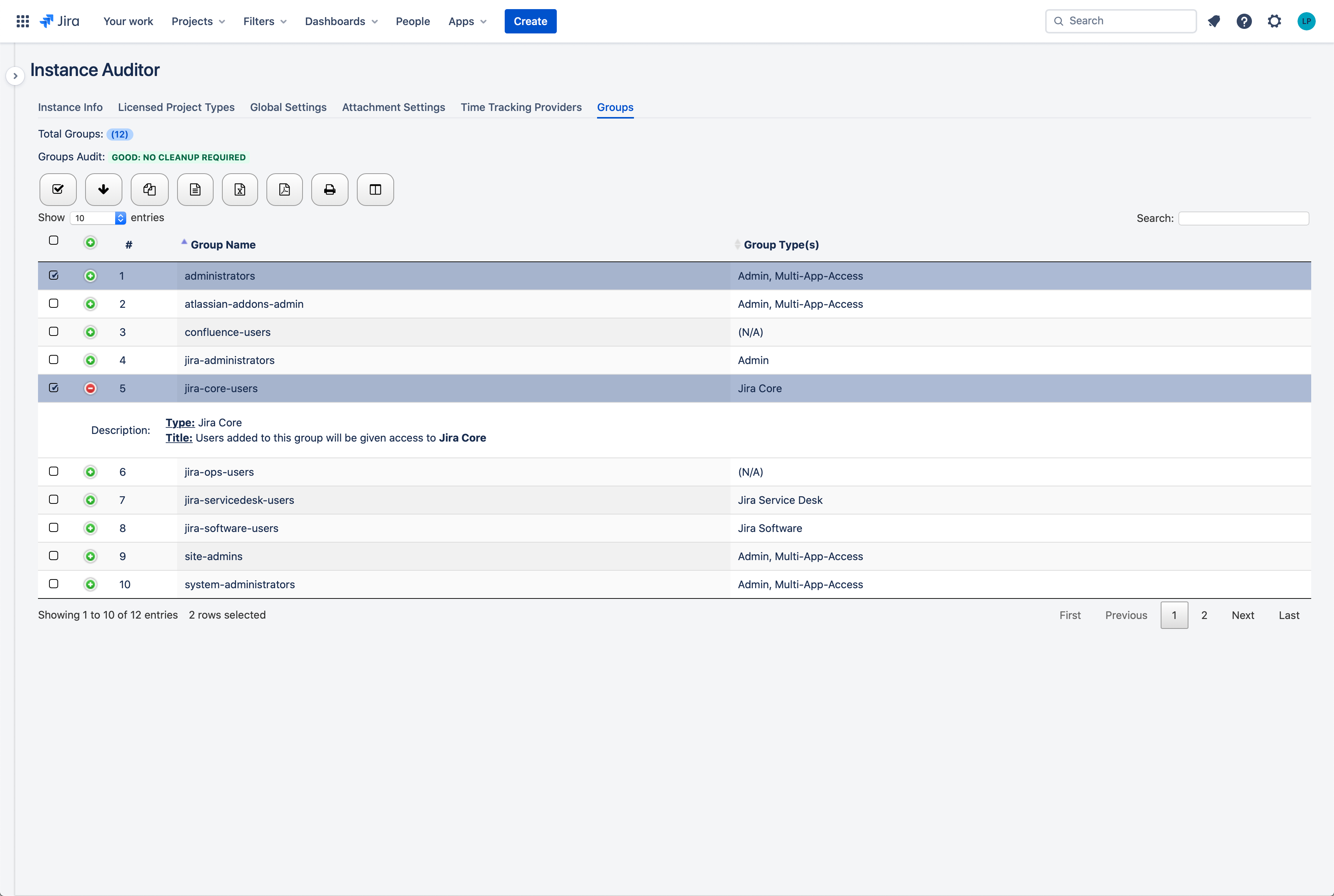The Groups tab displays a list of groups that exists in your Jira instance. These groups can be internal to Jira’s user/group management functionality or can be synchronized groups from an external system such as Active Directory or single sign-on (SSO) systems such as Okta or OneLogin.
Columns
Group Name: Displays the name of the each group in your Jira instance.
Group Type(s): Displays the type of group it is in Jira. Each group can have multiple group types in the Jira instance. The current options are:
Single
Multiple
Admin
Details Area
Description: Displays the description of the group type if one exists. Otherwise, it displays a default message.
Type: Displays what type the group is (ex. Admin)
Title: Displays a description of the associated group type.